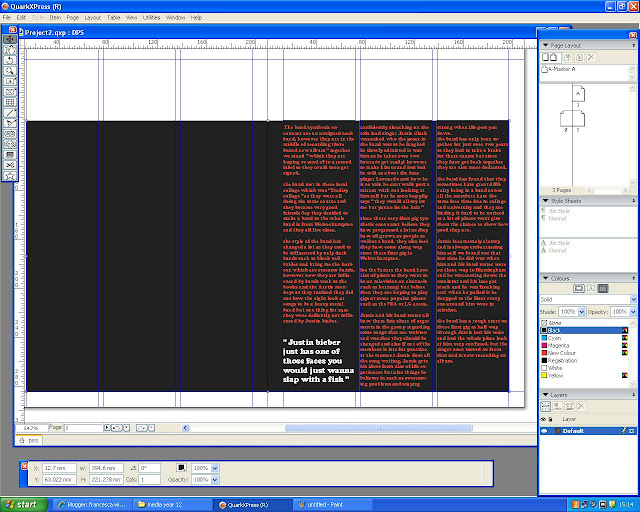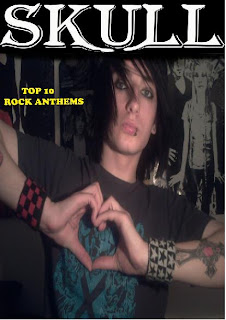Thursday, 27 January 2011
Wednesday, 19 January 2011
contents page
screen shots of contents page
first i added the background and the title
then i put one of the images on
then i added more pictures
i then changed the layout
i then added an image of my front cover
i then added my title
i then added my images
first i added the background and the title
then i added the writing
then i added more pictures
i then changed the layout
i then added an image of my front cover
i then added my title
i then added my images
Monday, 10 January 2011
screenshots of double page spred
for my dps i first added the background and article
i then added the picture of the singer
i then added the title
then i moved the picture so it was behind the first collum of text
then i changed the colour of the writing and moved my quote
i then moved the title to one page and made the image larger
for my dps i first added the background and article
i then added the picture of the singer
i then added the title
then i moved the picture so it was behind the first collum of text
then i changed the colour of the writing and moved my quote
i then moved the title to one page and made the image larger
screen shots of front cover
in lesson we started to make are front cover and took screen shots of it.
1. i added a black background
2. i added the title and made the font look more original
3. then i added the first cover line
4. i then added the main storyline
5. then i added the smaller cover lines with the bar code and price
6. then i did the plus section
7. then i added the positioning statement
8. then i changed the background colour to a black grey and white
9. i then changed the colour of the title to purple
10. the plus sectoin at the bottom was kept the same
11. i then changed the main image
12. i then began to add the cover lines
13. i then added the main storyline
1. i added a black background
2. i added the title and made the font look more original
3. then i added the first cover line
4. i then added the main storyline
5. then i added the smaller cover lines with the bar code and price
6. then i did the plus section
7. then i added the positioning statement
8. then i changed the background colour to a black grey and white
9. i then changed the colour of the title to purple
10. the plus sectoin at the bottom was kept the same
11. i then changed the main image
12. i then began to add the cover lines
13. i then added the main storyline
Subscribe to:
Posts (Atom)